App version 2.2 is in app stores now and contains some highly requested features. Read all about it below.
Archive Direct Channels
- Did you start a private call with a person or group but now don’t want that channel in your contact list any more? You weren’t alone. Giving you the ability to make these channels disappear was our most requested feature in 2024.
- To remove a channel from your Channels screen:
- Long press on the channel
- Click ‘Archive’ at the bottom.
- This channel will no longer appear in your channels list.
- Recordings, messages, etc. for this channel still exist within whatever retention parameters set by your organization. You will see them if you start a new conversation with the same person(s) again.
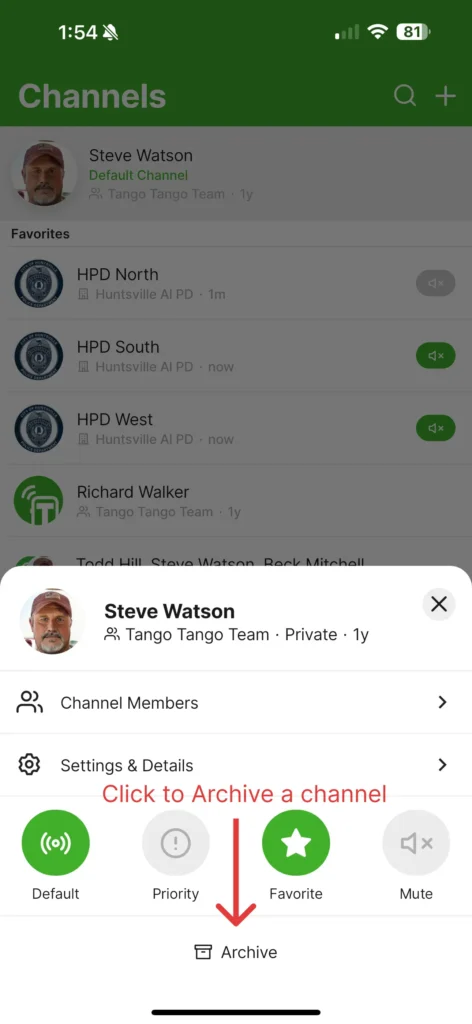
Create New Organization-wide Channels from your Phone
- Previously, you could only create Organization Channels from the Admin Portal. You can now create them from your phone.
- To do so:
- Click the + in the top right corner of the Channels screen
- Click Create Channel in the top right corner of the Join Channel screen
- Choose Open or Private channel
- Open Channels can be joined by anyone inside your organization. They can simply click the + on their own Channels screen and select an existing channel to join. They can also leave this channel if desired. This is useful for shifts, events, and other teams.
- Private Channels do not appear in the “Join Channel” menu for other members of your organization. Users can’t be added or removed from this channel once it’s created. Use this when you want the conversation restricted to a specific group of people and don’t want others to be able to later join the channel.
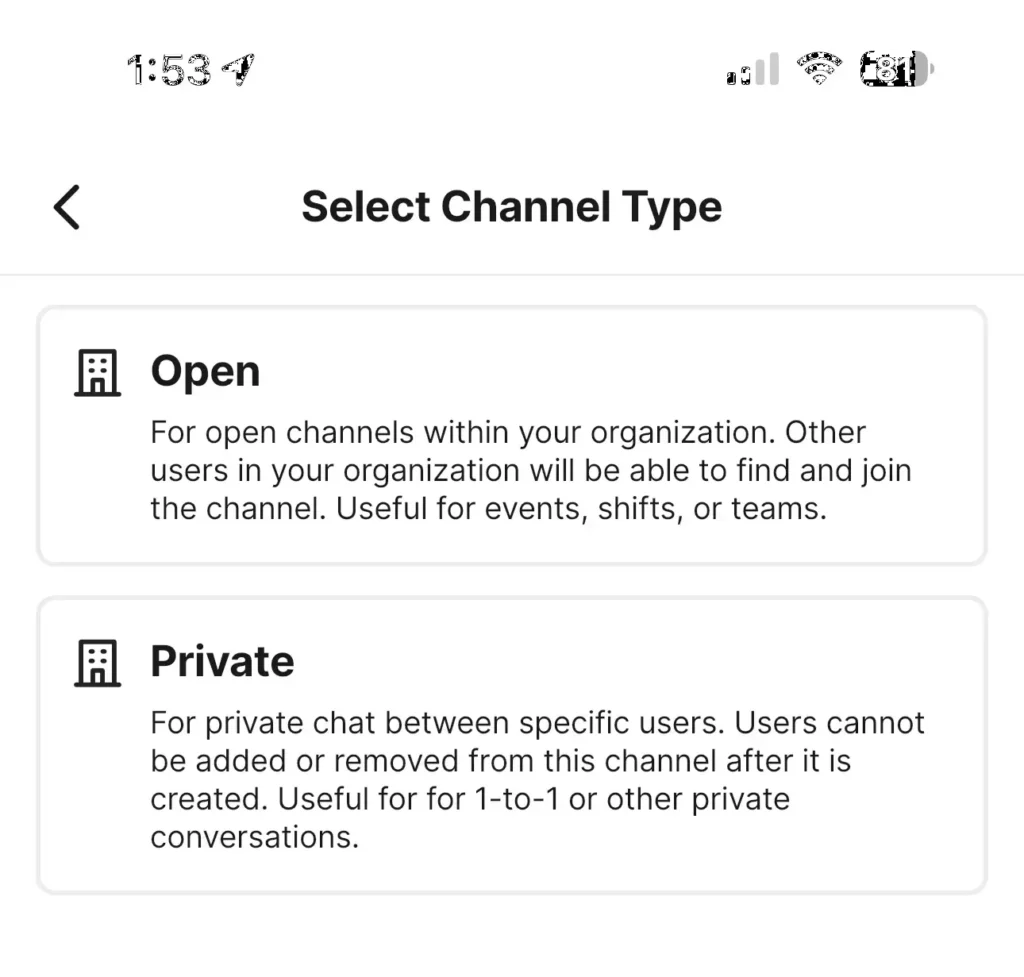
One-touch Do Not Disturb from the Channels screen
- We heard you don’t like going to Settings to toggle DND. So, we added a simple one-touch toggle so that you can easily go in and out DND any time you want and never leave the Channels screen.
- Look to the bottom right corner, just above the PTT button. You’ll see a round button with switches on it – these are the Filters. Above that, you’ll see a button with a speaker. Tap this and you will toggle your DND status all while never leaving your Channels screen.
- If you see a Speaker with sound come out of it, you are not in DND.
- If you see s Speaker with an X, you are in DND.
- While in DND, you’ll also see a small bubble in the bottom center above the PTT switch that says “Do Not Disturb is On”
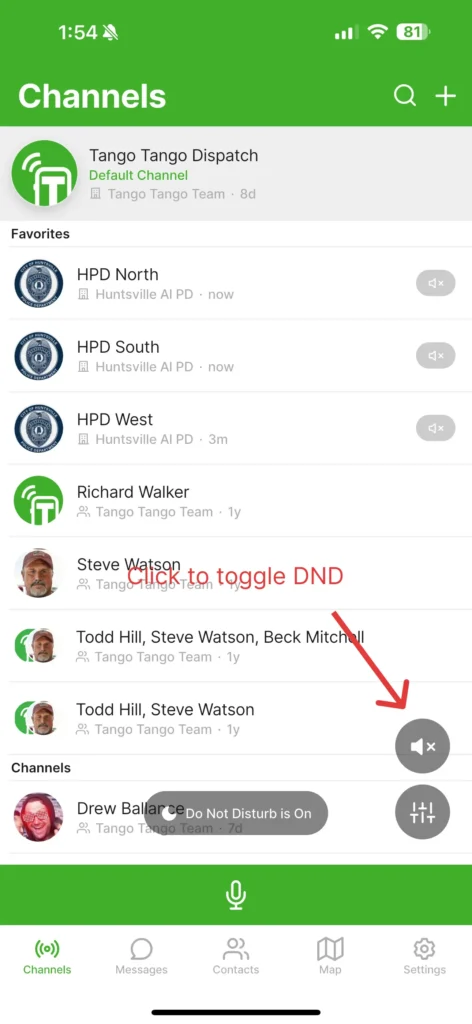
Simplified & Thumb-Accessible Channel Options
- As we added the Archive function in this update, we realized the long-press Channel menu was getting hard to reach with your thumb. We reworked this to be simpler and more thumb accessible.
- To see the new menu, long press any channel. You’ll see the below. You can do all the same things: set a Default channel, set a Priority channel, Favorite a channel, Mute a channel, see Channel members, other Settings, and, of course, Archive the channel.
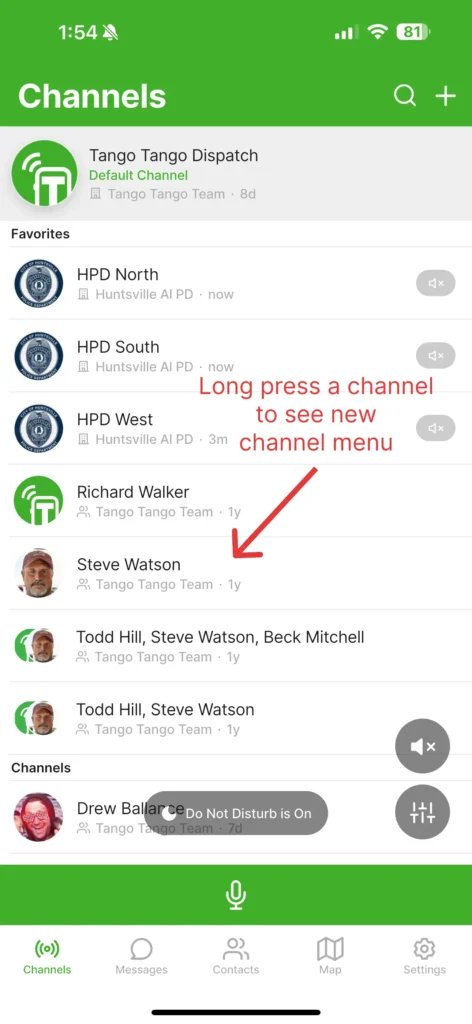
Longer Display of Stationary GPS Users
- Previously, if a user was not moving for more than 1 hour, their location would be considered stale & disappear from the map.
- Based on your feedback, we realized this wasn’t a long enough timer for most teams and users were dropping off the map too early. The time for showing a stationary user has been increased up to 12 hours. This should result in a better experience for anyone using GPS tracking.
Improved Text Message Delivery
- Actually included in 2.1, we’ve improved our text messaging capability to make it reliable & easier to see that you received a message.
Version 2.2 is in all App Stores now. For download links for existing users, click here. If your organization is not a current user, click here to start a free trial.
