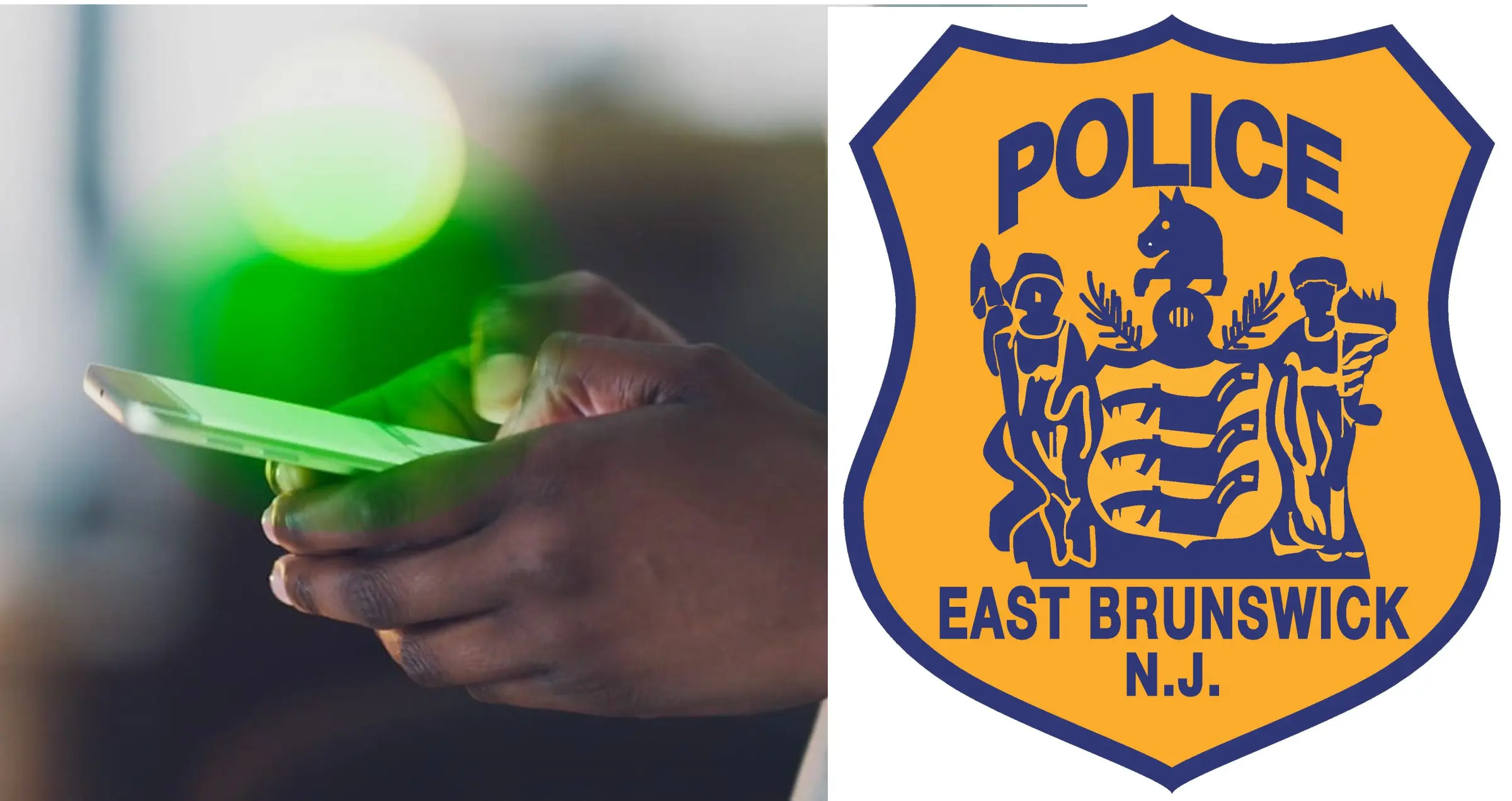PTT App
Channels Screen
One Screen. All Your Channels.
PTT
Just press & hold the wide green button at the bottom to talk on the selected channel.
Channel List
All your push-to-talk channels, together. Traditional radio, app-only, one-to-one, and even interoperability channels from other orgs all listed in one easy view.
Do Not Disturb
One tap mutes all PTT traffic. Stay distraction-free in meetings, church, or at home, turn it back on when you’re ready. Just tap the grey speaker in the bottom right.
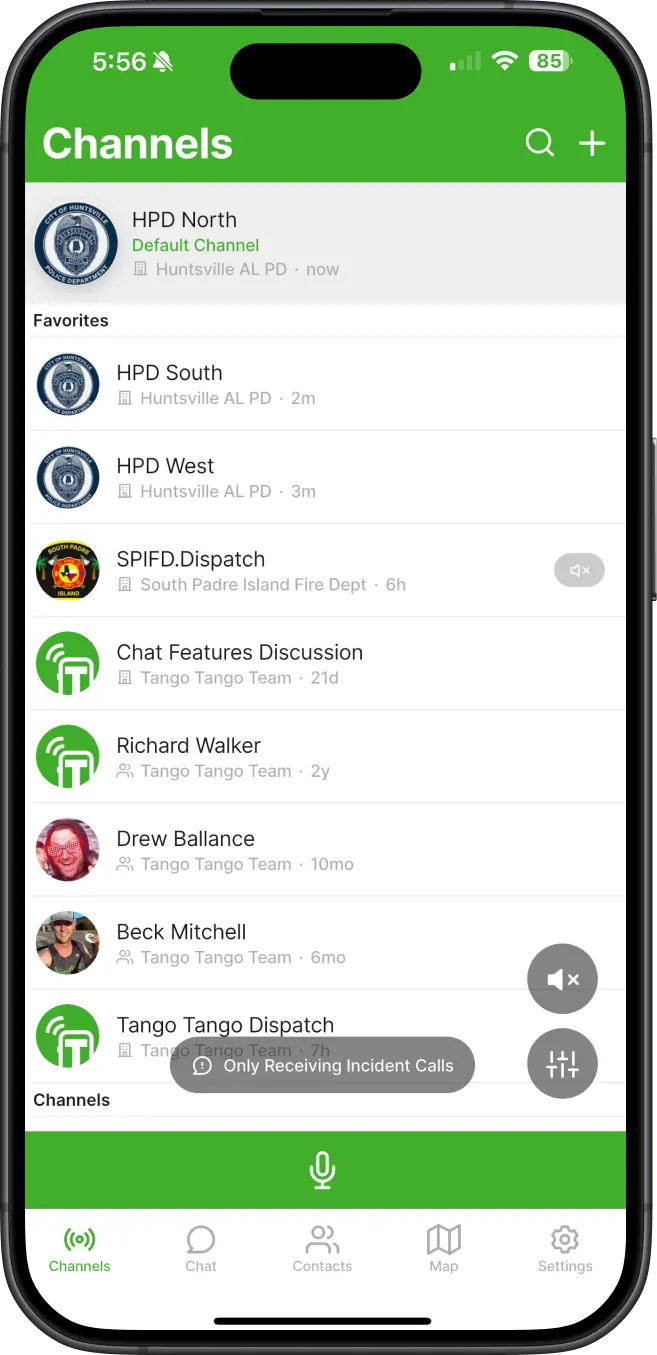
Add Channels
Add channels in seconds. Create Open Channels for everyone, or Private Channels for just the users you choose - all created and assigned instantly.
Organize
Organize your channels your way. Long-press to pin favorites, set priorities that override other traffic, or choose a default channel for lock-screen or Bluetooth PTT.
Search
Have lots of channels? Use the search tool to instantly find any channel you have access to.
Messages Screen
Secure, Full-Featured Messaging.
Messaging
Stay securely connected with one-to-one chats, custom groups, or the talkgroups you already use for PTT.
Images & Files
Full-featured messaging with images, videos, PDFs, reactions, even GIFs - everything that your team needs to stay connected.
Org-Controlled
Channels and conversations belong to your agency, not to individual users. If someone leaves, your data and channels stay with your organization - no lost history or rogue admins.
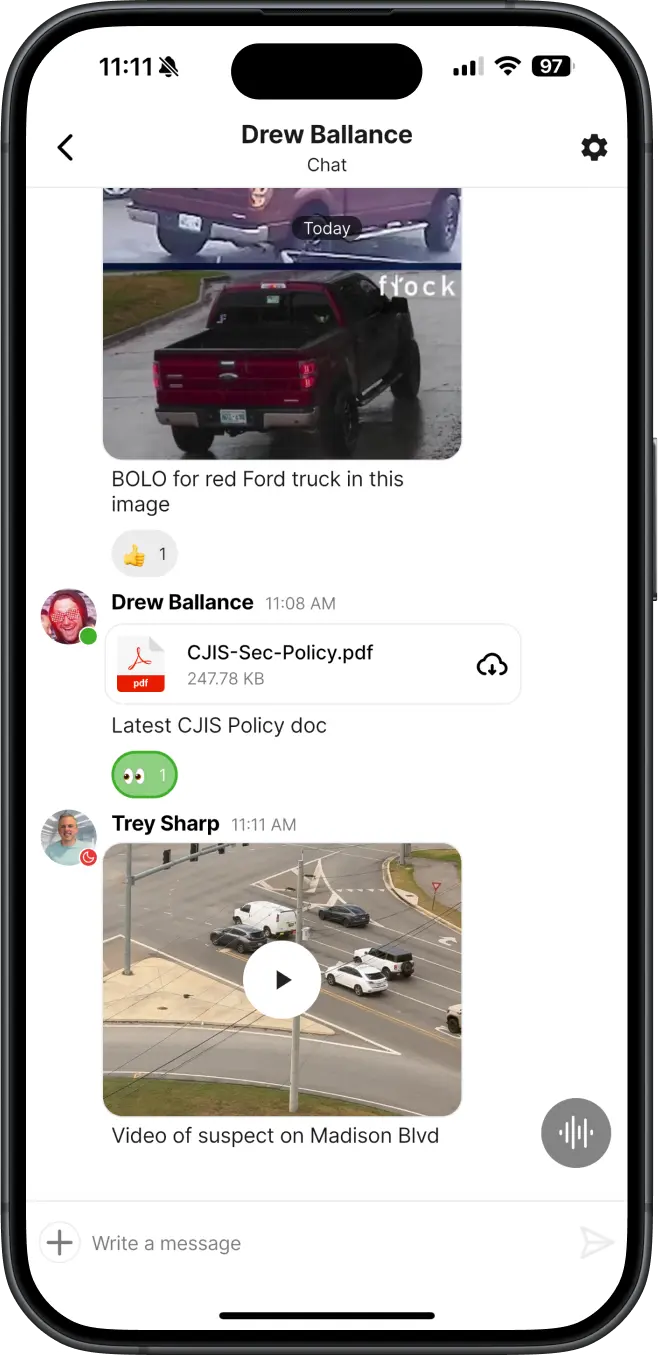
Recordings
Miss something? Access cloud recordings of your radio-connected and app-only channels anytime. Play back important traffic with just a tap.
Secure
Tango Tango uses bank-grade encryption to protect every call, message, and alert. Your communications stay private and safe from outside risks - unlike consumer apps.
Contacts Screen
Reach Anyone. Anytime.
Team Directory
No more digging for numbers or chasing down contacts. With the built-in directory, your entire team is one tap away from each other for PTT, text, or phone calls - all using the existing PTT user list.
One List
The same information you enter to set up users for PTT powers your full team directory — no extra work. With Unlimited Users, you can add your entire org.
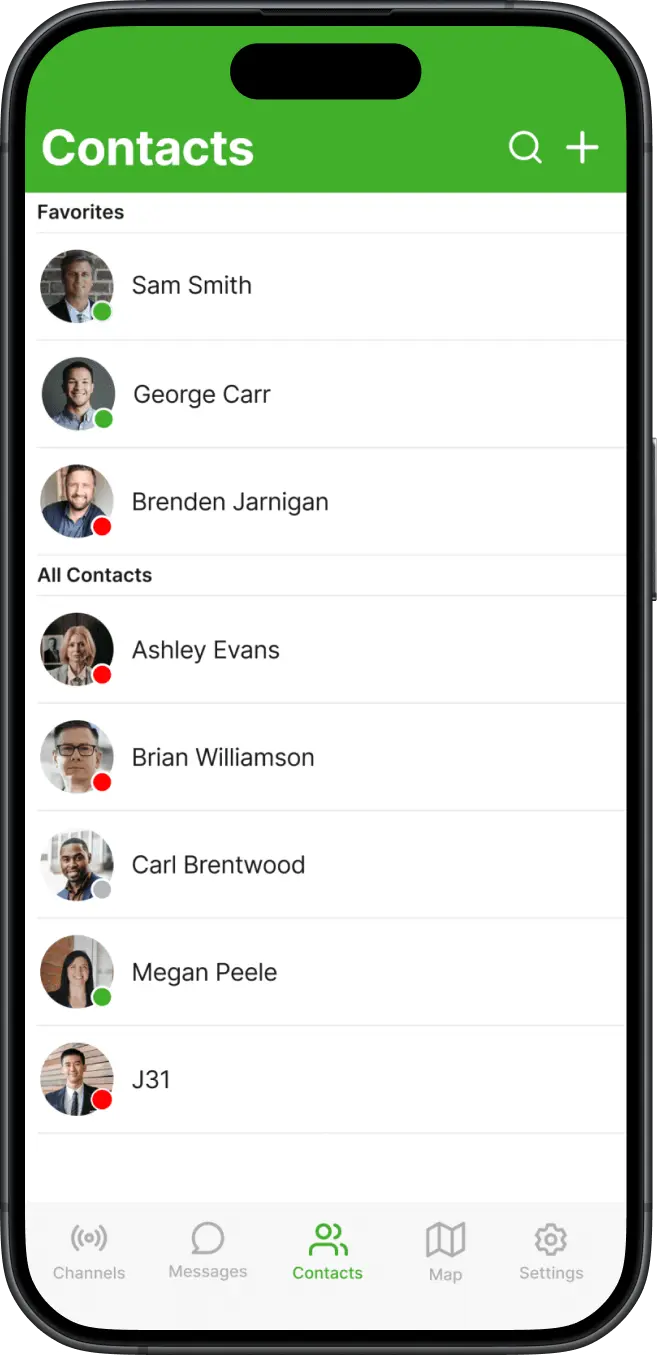
Favorites
Keep your go-to people at the top. Mark contacts as Favorites and reach them instantly.
Interoperable
Setup interoperability with another organization & optionally have their directory available as well.
Favorites
Keep your go-to people at the top. Mark contacts as Favorites and reach them instantly.
Maps Screen
See Your Team. In Real Time.
See Every Unit
Track every unit in real time. See who’s en route, on scene, or nearby, and coordinate the best response without guesswork.
User Options
Tap a user to see their battery level, get turn-by-turn navigation to their location, or message them instantly.
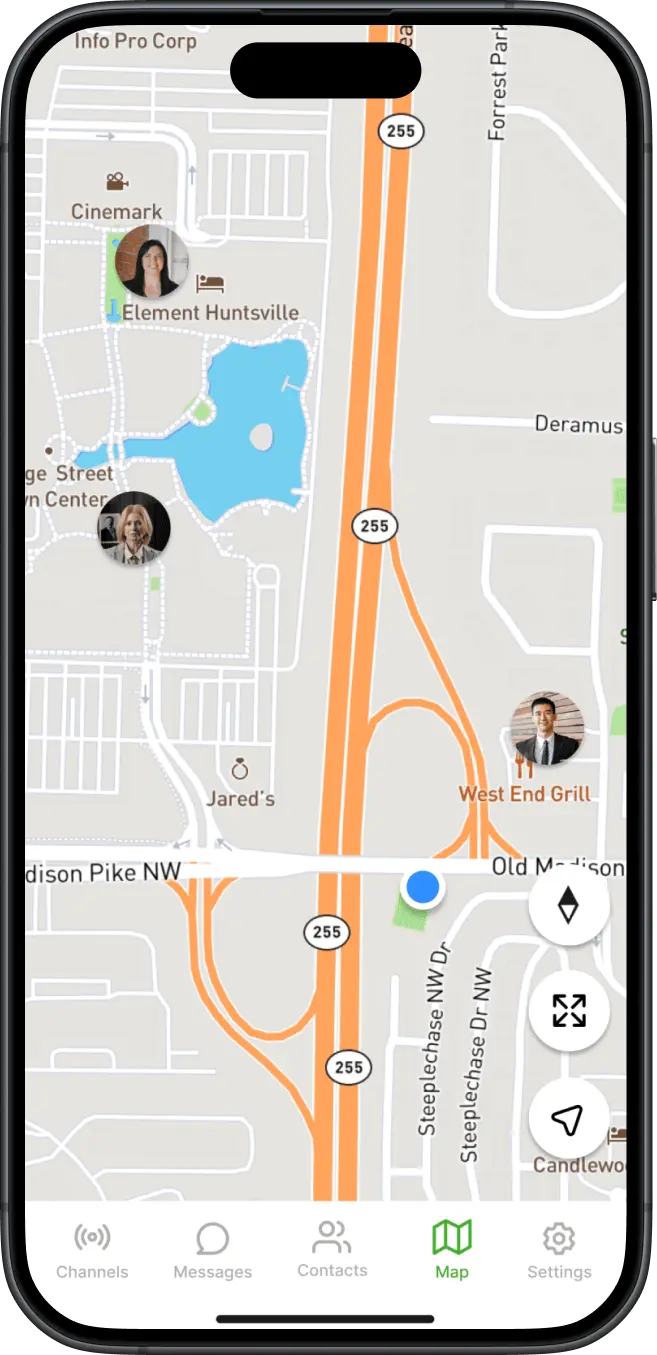
Smart Updates
GPS updates adjust automatically. Fewer updates when you’re stationary save battery, while faster updates when you’re moving keep location accurate.
PTT Sync
While in a PTT call, see the location of other PTT call participants.
Settings Screen
Total Control. Simple Settings.
Do Not Disturb
Silence all radio traffic with one tap - perfect for meetings or when you’re off duty. Also available on Channels screen.
Call Audio
Adjust audio settings to fine-tune clarity, volume, and quality.
Location
Enable or Disable Location Services. Note: For reliability, it's important you enable Location Services for your phone OS. Disable here if you don't want to share Location.
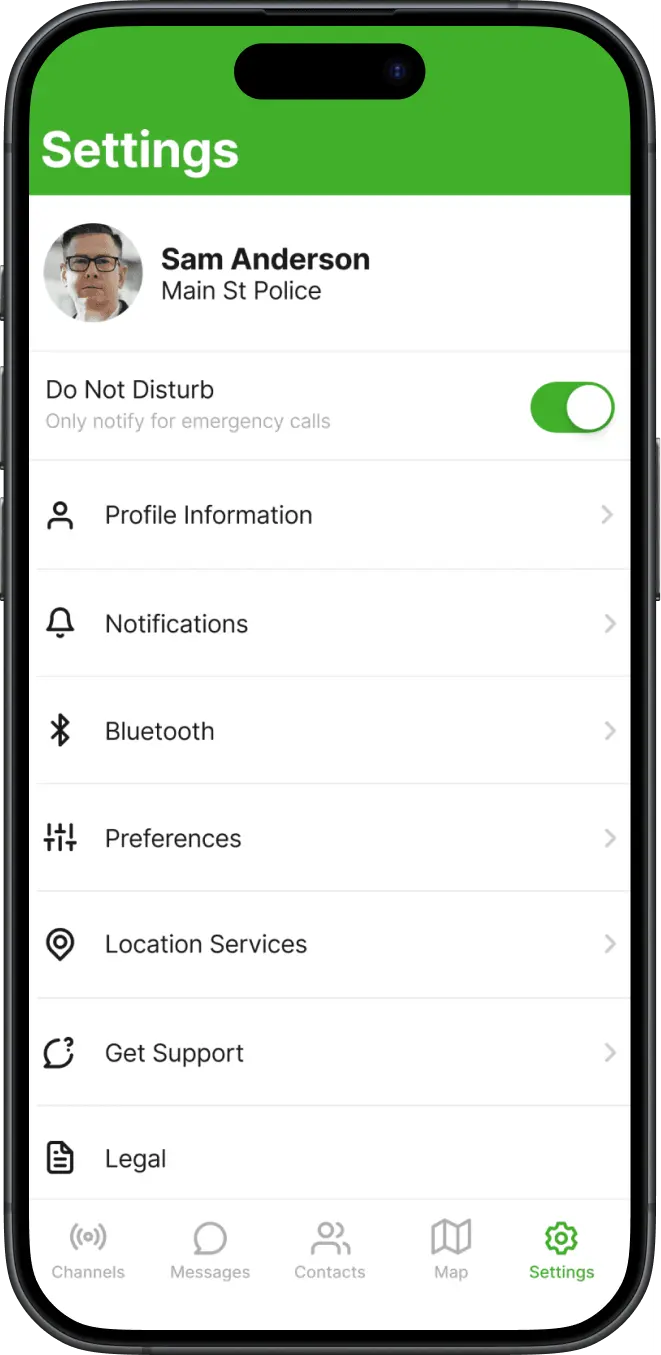
Bluetooth
Set up Bluetooth devices like speaker microphones, headsets, or PTT buttons for faster, hands-free communication.
DND Tone Outs
Keep your phone quiet during Do Not Disturb while still receiving critical incident calls. While this is enabled, tone-outs break through just like a traditional two-tone pager.
CAD Alerts
From Dispatch to Device in Seconds.
Notify Users of Incidents
Automatically send alerts to phones for new CAD Incidents.
Any CAD System
If your CAD system can send an email, we support it.
Driving Directions
Tap the pin by the GPS coordinates or what3words to get driving direction in Google Maps or Apple Maps.
Coming Soon
Today, CAD Alerts are delivered via text message and an included link. In coming months, updates will be delivered in-app and provide even more details like hydrant locations & more.
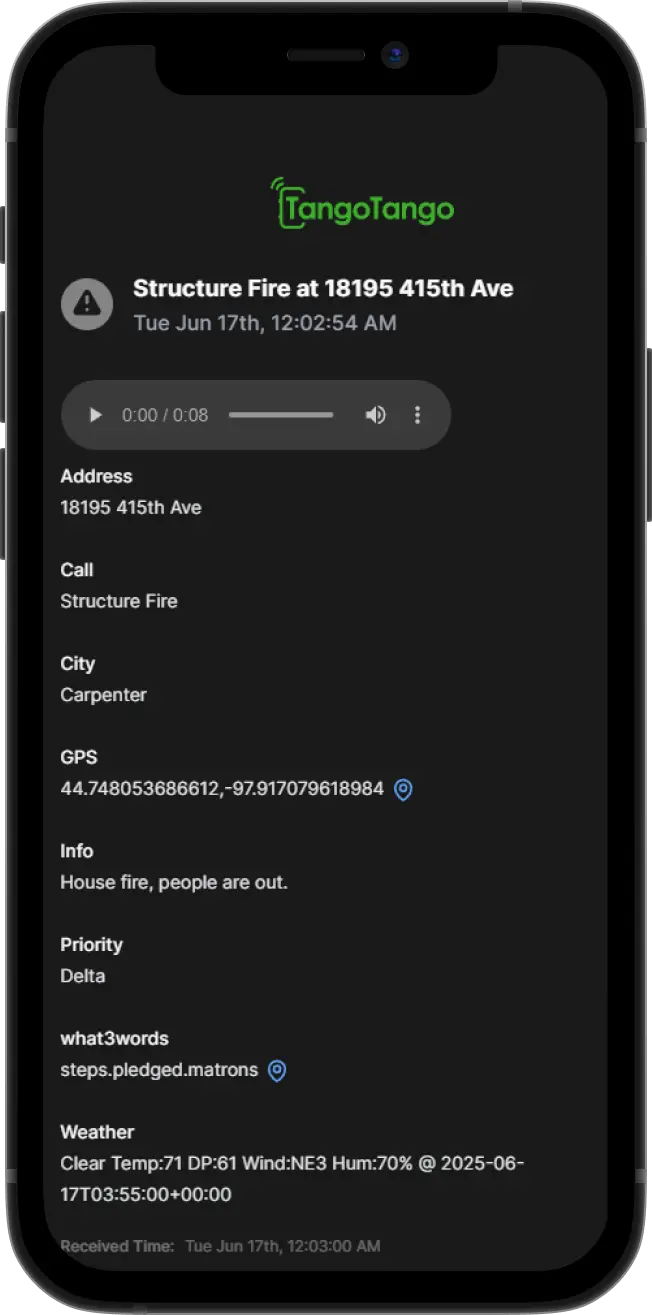
CAD Alert Screen
Key Details
- Address
- Call Type
- GPS coords
- what3words
- Weather
- & more
Easy Setup
Turn a CAD incident into a mobile alert with virtually no setup. We'll give you an email address, you set your CAD to send emails to our address. Read more about setup.
Unlimited Users
CAD Alerts are included as part of our Unlimited Users Government Plan. Get PTT, 1 traditional radio channel connected, CAD Alerts, Messaging, and GPS Tracking for one flat price.
Web App
Instant PTT. From any Web Browser.
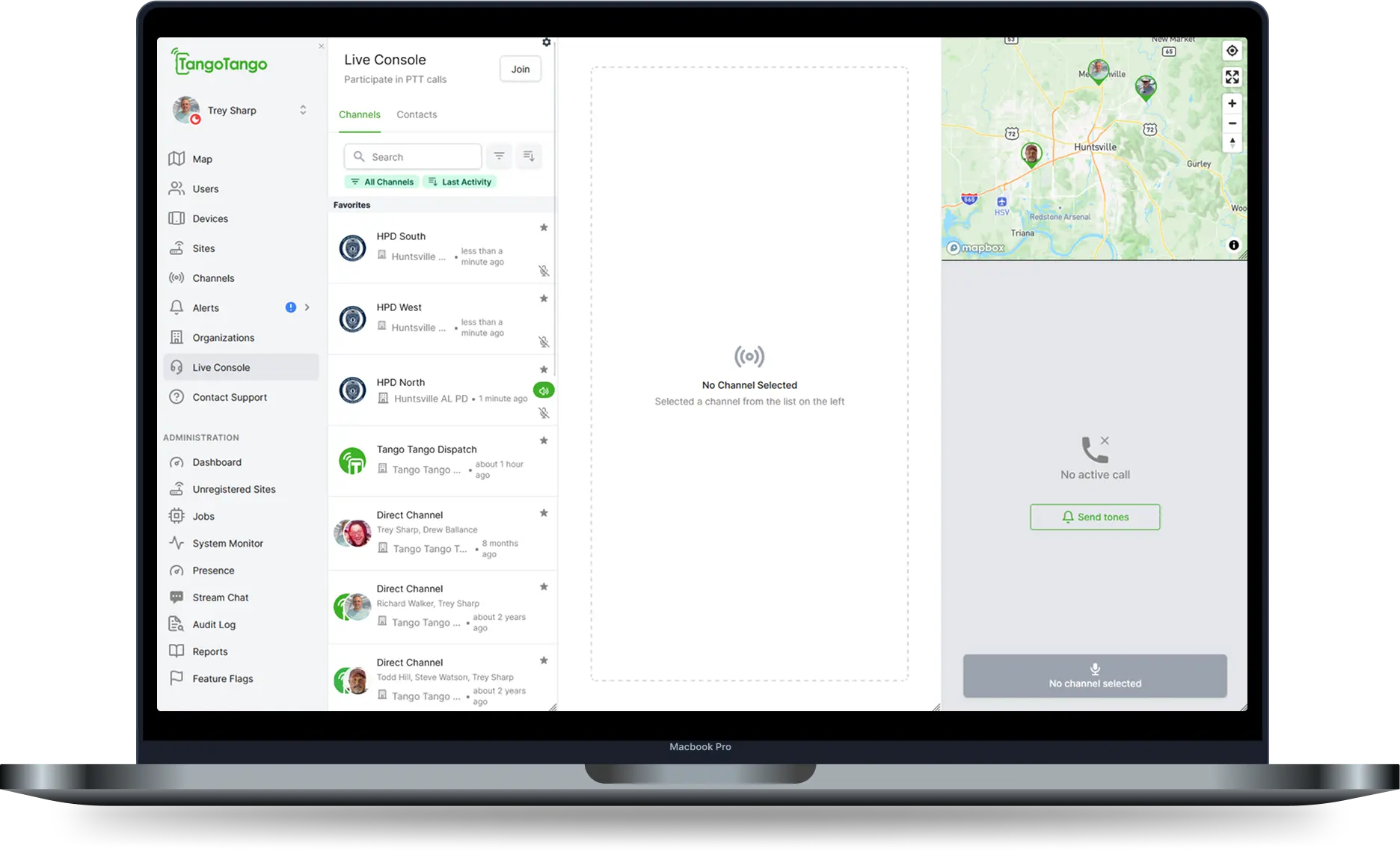
Your Radio. On Your PC.
Push-to-Talk isn’t just on your phone. From any computer with a browser, speaker, and microphone, you can monitor traffic and transmit instantly.
Manage Recordings
Play back recordings directly in the browser or download them to your computer for storage and review.
Powerful. Simple. Secure.
Get a secure, powerful connection with no software to install. Just log in from any browser and you’re ready to go.
See Everyone At Once
Put your team on the big screen. Monitor real-time locations from your computer to improve coordination and awareness across every incident.
Admin Control
Stay in control. Create or remove users and talkgroups on the fly, with instant updates across your organization.
Start Responding Faster
Articles
Start Responding Faster